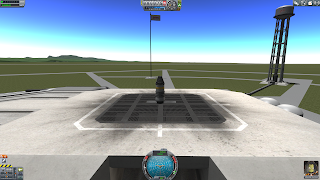Technical Issues
Fortunately there were no technical issues encountered with this project. The only issue i discovered was a user interface flaw. It needed a navigation bar and so i provided one, linking the posts in correct order so users can easily browse through my tutorial learning efficiently.
Teaching and Learning Effectiveness
I believe my blog tutorial has covered many styles of teaching and learning, I have included written information, video, the program used requires interaction because of what it is. I also have images and and a final assessment which includes every aspect covered in the tutorial.
Project Plan
I have adhered to the plan in the sense of following the structure in which i completed the parts of the tutorial. This is because all the sections are prerequisites for the next. The project plan was not followed in terms of completion date. Some of them were late which put pressure on the rest of the project so i had to ensure the rest of the sections received the same dedication along with the layout, look and content as the rest of the tutorial.
Improvements
There are massive improvements i could make to this tutorial. Some of them i will do. The ones i will do is keep this tutorial going, the more content the more audience and more interest if i cover more aspects and go into further detail. I will continue to expand on this tutorial, covering more complex aspects of this game. I hope the frequent viewers of this blog will follow me with my journey as i want to delve into other areas of blogging too. I have recently come across my video game creation software and i have found an enourmous amount of material. I have enjoyed blogging so much that i would like to do it as a hobby and share everything i learn with anyone thats interested. Thank you for reading, Its been an awesome experience.
Thanks so much
Mitch
Links to my Youtube and Twitter accounts
Youtube. https://www.youtube.com/channel/UCiAwM8hyLSH5rMNYtGoYwuA?view_as=public
Twitter. https://twitter.com/mangyhyper