Welcome to the first part of the KSP How to. Firstly we are going to go straight into basic rockets. Throughout this tutorial there will only be rocket based spaceflight tutorial. Planes will NOT be covered.
The type of game that should be chosen is sandbox or career. Follow the on screen instructions to find the rocket building hangar. This is where the fun begins!
The Hanger
The hanger is where it all happens! Within this building it is possible to build absurdly massive, heavy craft to do amazing things. Below is an image from the rocket building hangar. It is an image of all the parts involved with building a rocket. I will list the different categories that they are split into.The first one selected is Pods.
A little info
All these components hold some constant attributes. They are usually; Mass, Crash tolerance and maximum temperature.
- Mass: How much the object weighs. Measured in ton decimals. eg; 0.5 = Half Tonne
- Crash Tolerance: At what maximum speed the object can collide into a surface and survive. eg; 1.2 m/s
- Maximum Temperature: At what temperature the object can survive on reentry
Try This
I have selected the Mk1 Command Pod and the RT-10 Solid Fuel Booster. Try these two components.
If you want to save your new rocket you can name it at the top of the screen with the bar name "Untitled Space Craft"
Once you have named your ship we can now save it and launch it at the top right of the screen using the save icon and the launch icon
Save:Dark Blue
Green: Launch
Teal: New Ship
Yellow: Load Ship
Red: Exit
Liftoff
Once you hit the launch button you and your rocket will be moved outside onto the launch pad as so.
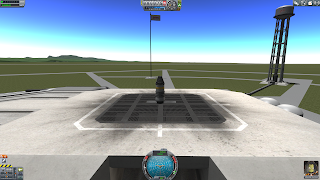 From here all you need to do before you launch your vessel is press the "T" key. This enables S.A.S. It is an inbuilt device into cockpits and probes that help keep them stable and on course, though it doesn't do it all for you!
From here all you need to do before you launch your vessel is press the "T" key. This enables S.A.S. It is an inbuilt device into cockpits and probes that help keep them stable and on course, though it doesn't do it all for you!
Now all you have to do is press the space-bar. Watch your navigation ball to get your speed and your altimeter to see how high you are traveling.
And Have Fun!
Link to the Video:
Link to the Video:





No comments:
Post a Comment